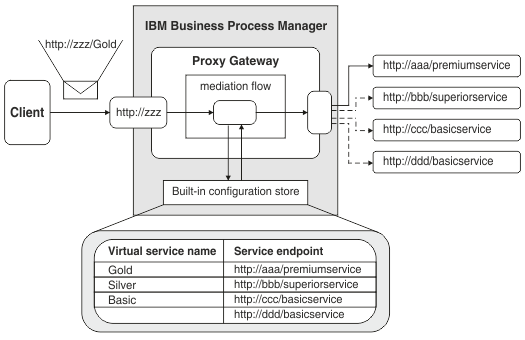Learn about proxy gateways
A proxy gateway is a service gateway that receives web service requests and forwards them to endpoints that you define in proxy groups.
How to create a proxy gateway
A proxy gateway is an SCA module containing a Gateway Endpoint Lookup mediation primitive. You create the module using IBM Integration Designer, and define one or more proxy groups. You also specify a point in the request message where the name of a virtual service can be found. A virtual service is a proxy for one or more real services. You specify whether the virtual service name is found using the URL, which is the default, or an XPath.
After you deploy the proxy gateway module to IBM Business Process Manager, you can use the Proxy Gateway widget to define the virtual services in the proxy groups. Using the Proxy Gateway widget, you create associations between the virtual services and real service endpoints; the associations are stored in the built-in configuration store.
How to call a virtual service
Before a client can access a proxy gateway, it needs the WSDL to call a virtual service. You can retrieve the WSDL by entering the endpoint of the virtual service URL in a web browser, and appending the string: ?wsdl. For example, http://zzz/Gold?wsdl, where http://zzz/ is the address of the proxy gateway and Gold is the name of the virtual service.